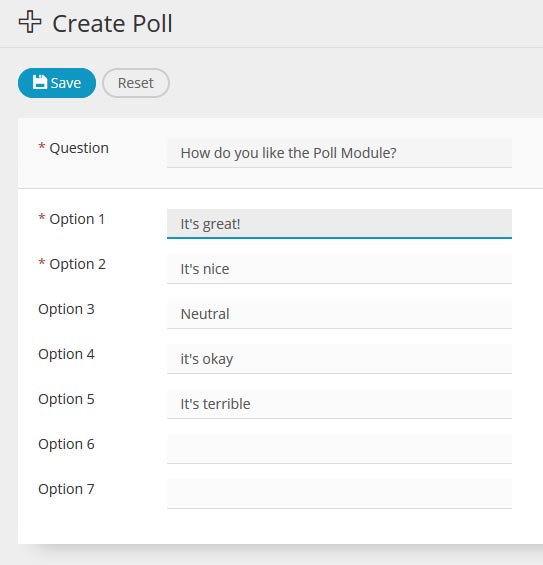Polls Module
The Polls module is provided to SIMS licensees who have purchased this optional feature. The Polls module allows you to add online opinion polls to your Web site.
Polls are a way to add interest to your Web site and to collect valuable opinions and information on your visitors.
To view the Polls module, expand the Modules Tab in the Admin Menu by selecting it, and then select Polls. The Polls information will load within the right-hand column of your SIMS Interface.
Adding a Poll
- In the Poll menu, select the Add Poll button located on the top of the screen. The Add Poll Screen will open.
- Enter your poll question into the Question field.
- In the Option fields, enter all possible answers (one answer per option field). You will need at least two options for a Poll.
- Select the Save button.
- Once your poll is saved, you will be returned to the main Polls page, which will display your newly added poll at the top of the list.
Editing a Poll
To Edit your poll simply click on the Question within the main Polls Module page.
Deleting a Poll
To Delete your poll, click the empty checkbox to the left of the question, then click the Delete button to the top of the screen.
Viewing Results
To view poll results, click View Results to the right of your question.
You will immediately be able to view your poll on your website, and view the results of the polls in terms of percentages.