The Authors Module and the Keywords Module are tools available to all SIMS licensees, but can only be accessed by Super Users.
These modules allow Super Users view, edit, or delete Authors and Keywords, without needing to edit on a per-article basis (although users will need to edit an article directly to create new Authors and Keywords).

To view the Author & Keywords modules, expand the Modules Tab in the Admin Menu by selecting it, and then select either Authors or Keywords. If you cannot view these Modules, please contact our Support Team for more information on activating this feature.
The Authors Module
Once you expand the Author Module, a list of author names will appear in the right panel. Selecting an author's name will display all articles associated with them.

If no authors are displaying, you may not be utilizing the Author Field. The Author field is available in the Article Editor by selecting the Publishing tab and filling out the input field titled "Author."
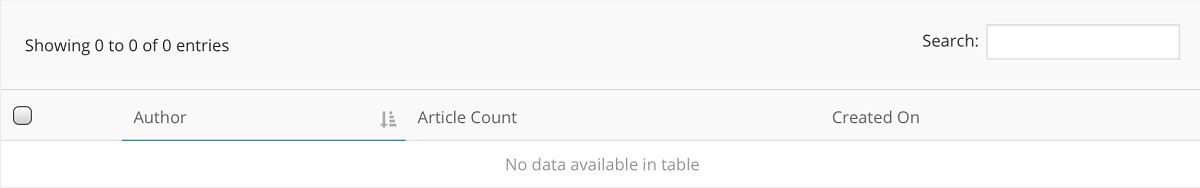
The Keywords Module
When expanding the Keywords Module, a list of Keywords will appear in the right panel. Selecting a keyword will display all articles associated with that specific keyword.

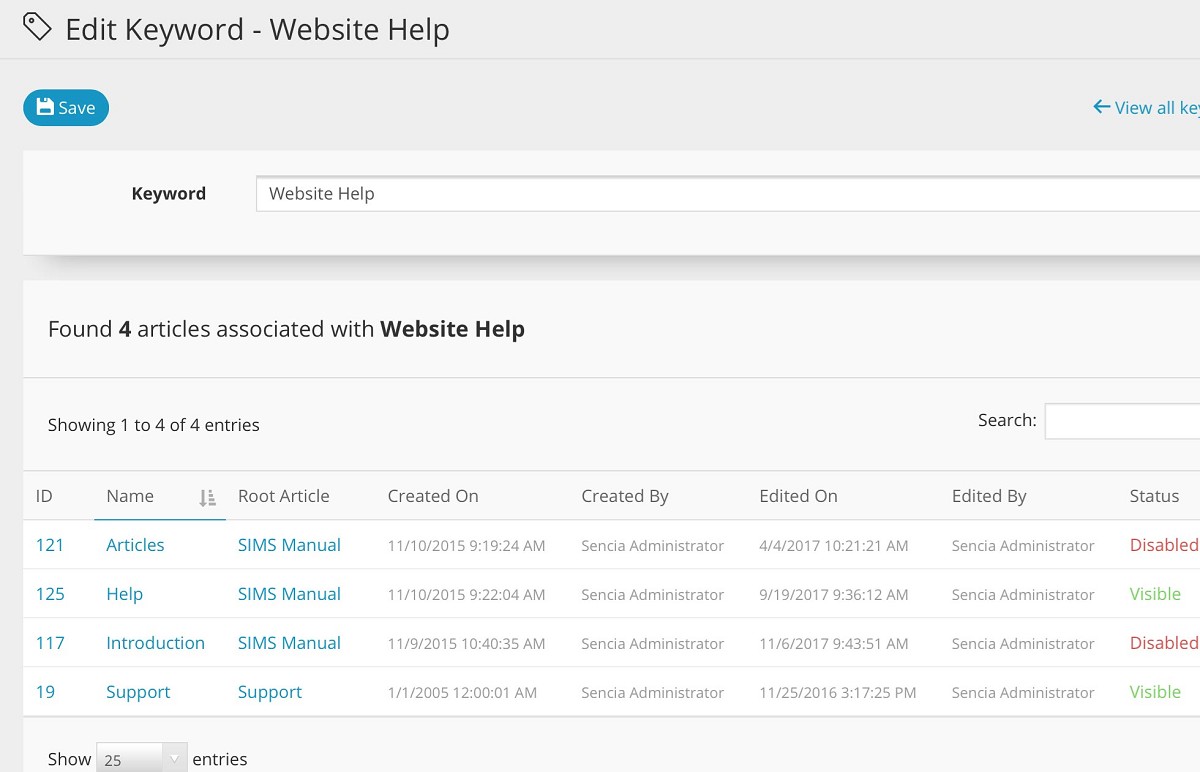
If no keywords are displaying, you may not be utilizing the keywords feature in your Articles. The Keywords field is available in the Article Editor by selecting the Meta tab and filling out keywords in the input field titled "Keywords." Each individual keyword should be separated by a comma. For example, if you are using the keywords "SIMS" and "Module," it will be listed as: SIMS, Module